This workflow is based on Eclipse Helios (3.6) for RCP Developers.
This workflow assumes a familiarity with Eclipse and RCP Java development. Lars Vogel has published an excellent tutorial on basic RCP development. I recommend an understanding of the concepts covered on Lars Vogel's excellent RCP tutorial.
This workflow covers the very basic concept of retrieving an Eclipse project from the Eclipse CVS repository.
Select File/Import, then select CVS/Projects From CVS from the “select an import source” list.
Click Next.
Provide the host and path.
Click Next.
Select the browser example from the list of existing modules.
Click Next.
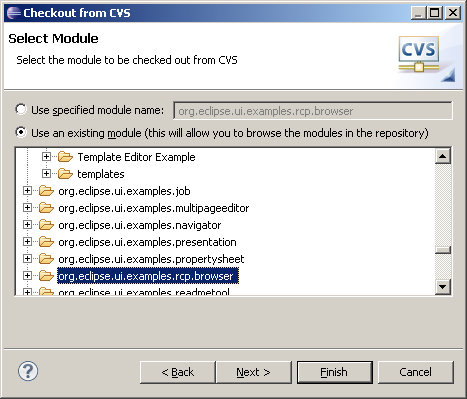
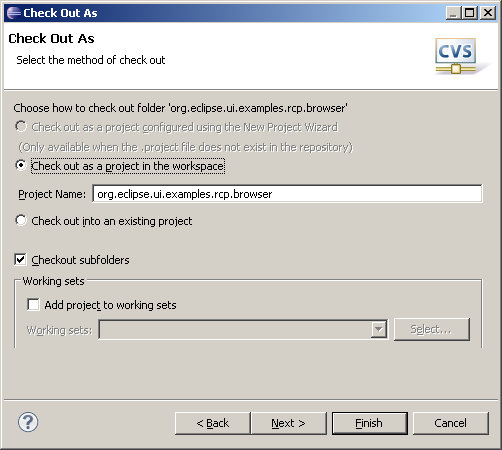
Click Next.
Accept the default entries.
Click Finish.
No comments:
Post a Comment